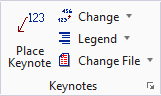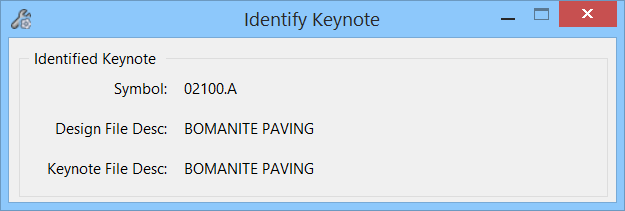Identify Keynote
 Used to display the symbol
and the description of a keynote.
Used to display the symbol
and the description of a keynote.
| Setting | Description |
|---|---|
| Symbol | Displays the symbol of active keynote. |
| Design File Description | Displays the name of the design file of active keynote. This is different from the DGN file. |
| Keynote File Description | Displays the description of the active keynote list file. By default, same as design file description. Sometimes these two descriptions are different, such as when the keynote file has been changed. |
Key-in:
Tip: If the
description in the DGN file is not the same as that found in the keynote list
file, use the
Change Keynote
to search for the erroneous keynote symbol and replace it with
the same keynote symbol.